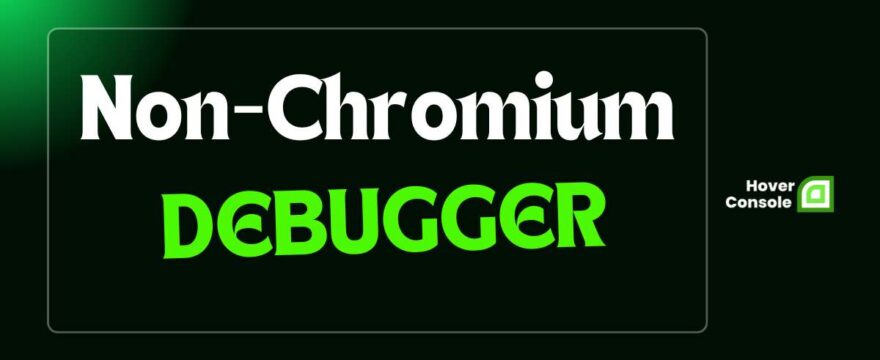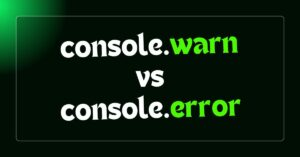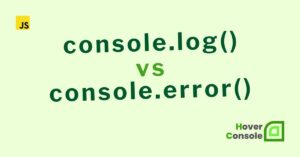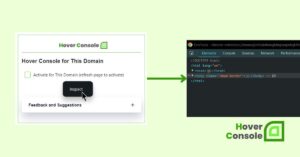While Chromium-based browsers dominate the market, non-Chromium browsers bring unique advantages to developers seeking alternative debugging environments.
Hover Console currently does not support non-Chromium browsers, but support is coming soon.
Built on engines like Gecko, WebKit, or proprietary technologies, these browsers cater to diverse needs, from privacy-focused browsing to legacy systems and specialized use cases.
Debugging capabilities may vary, but each browser contributes valuable tools or approaches for developers.
Explores the debugging features of all major non-Chromium browsers, helping you identify the best options for your web development and testing needs.
- Firefox: A leading browser with top-tier developer tools for debugging and testing.
- Safari: Features robust WebKit developer tools for debugging on macOS and iOS.
- Tor: Prioritizes anonymity with debugging tools suited for privacy-focused development.
- GNU IceCat: Prioritizes privacy while offering standard Gecko-based debugging tools.
- Basilisk: A Firefox fork with retro-style debugging features for legacy web projects.
- EdgeHTML: Microsoft’s former browser engine with basic debugging capabilities.
- Midori: Lightweight and privacy-focused, with essential debugging tools for smaller projects.
- Konqueror: Combines browsing and file management with built-in KHTML debugging.
- Internet Explorer: Legacy debugging tools for older web applications and systems.
- GNOME Web (Epiphany): A simple WebKit browser with fundamental debugging options.
- Goanna: A lightweight engine offering Gecko-style debugging for specialized use.
- Nintendo DS Browser: Limited debugging tools aimed at basic web compatibility.
- KHTML: The original engine behind WebKit, useful for legacy debugging.
- Internet Channel (Wii): Provides minimal debugging support for retro web compatibility.
- Presto: Opera’s former engine, offering strong but outdated debugging features.
- QQ Browser: A Chinese browser with WebKit and Trident-based debugging tools.
- MSN Explorer: Basic debugging tools tailored to Microsoft’s proprietary web framework.
- AOL Explorer: Legacy browser with limited debugging for simpler web pages.
- Trident: Internet Explorer’s engine, useful for debugging legacy enterprise applications.
- iCab: Mac-exclusive browser with extensive debugging options for accessibility.
- DuckDuckGo Browser: Privacy-centric with limited but effective debugging tools.
- WebKit: A foundational engine for Safari, offering advanced debugging options.
- Pale Moon: A Firefox fork with Gecko-style debugging features.
- SeaMonkey: Includes comprehensive development tools for Gecko-based debugging.
- Mullvad Browser: Tor-based, focusing on privacy with debugging for secure applications.
- Waterfox: Firefox-based with modern debugging features for privacy-conscious users.
- Gecko: Powers Firefox and derivatives, offering versatile debugging tools.
- LibreWolf: A Firefox fork with enhanced privacy and robust debugging features.
Non-Chromium browsers are diverse and powerful alternatives for developers seeking to debug and test web applications in unique environments.
From Firefox’s versatile tools to Safari’s WebKit debugging capabilities, these browsers cater to a wide range of needs.
While some excel in privacy and legacy support, others provide robust modern debugging features.
Exploring these options can broaden your development capabilities and improve your workflows across varied platforms.
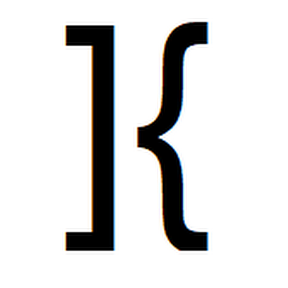
He is the founder of Hover Console.
Khalid began his career as a software engineer in 2003. He leads strategic initiatives, guiding Hover Console from start to finish, driving progress in software development. Passionate about using technology for positive change, Khalid excels in creating innovative solutions. He’s committed to collaboration, diversity, industry advancement, and mentoring aspiring developers.