In-Page Debugging
FAQ
Footer CTA
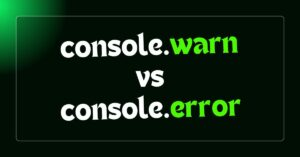
Why console.warn() is Just as Important as console.error()
By Khalid
console.error and console.warn in JavaScript are key debugging tools, used to log errors and …
Continue Reading about Why console.warn() is Just as Important as console.error() →

console.log([Arrays]): The Ultimate Guide to Logging Arrays in JavaScript
By Khalid
JavaScript arrays are versatile data structures that serve as the backbone for managing data in …
Continue Reading about console.log([Arrays]): The Ultimate Guide to Logging Arrays in JavaScript →

JavaScript Debugging: 5 Essential Techniques for Effective Error Resolution
By Khalid
In this guide, We'll cover the top methods for debugging JavaScript—from basics like …
Continue Reading about JavaScript Debugging: 5 Essential Techniques for Effective Error Resolution →
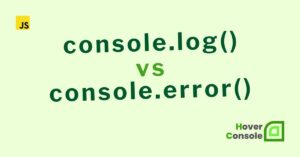
JS Debugging: Choosing console.log() vs console.error()
By Khalid
console.log() and console.error() are both methods used in JavaScript for logging messages to the …
Continue Reading about JS Debugging: Choosing console.log() vs console.error() →
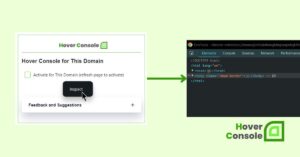
Access console.log from a Chrome Extension’s Popup Script?
By Khalid
I made the same mistake, and it had me stuck for a while! Most of the developers encountered this …
Continue Reading about Access console.log from a Chrome Extension’s Popup Script? →

console.log in Chrome Extension Content Scripts: Your Debugging Made Easy
By Khalid
To use console.log() from a content script in a Chrome extension, you simply include the …
Continue Reading about console.log in Chrome Extension Content Scripts: Your Debugging Made Easy →