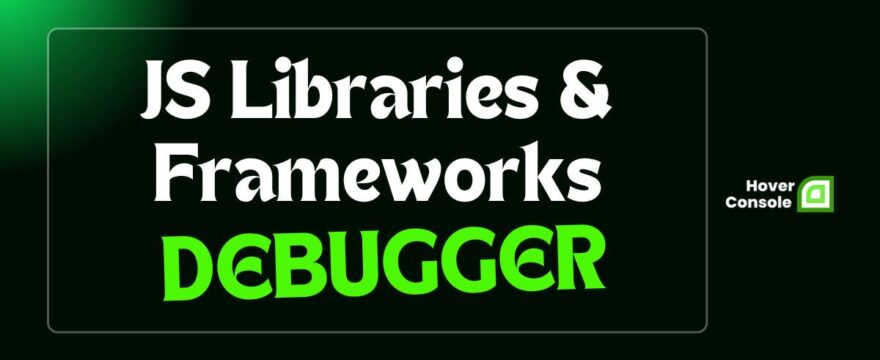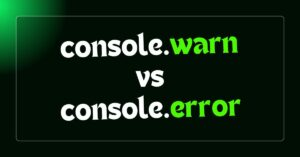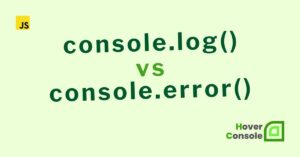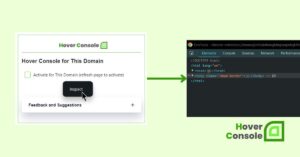JavaScript has become the backbone of modern web development, enabling dynamic, interactive, and seamless user experiences.
With the ever-growing ecosystem of JavaScript libraries and frameworks…
Developers are presented with powerful tools to tackle complex challenges.
However,
Debugging these libraries and frameworks can often be a daunting task. This is where Hover Console steps in as a game-changer.
From popular frameworks like React, Angular, and Vue to specialized tools like D3.js, Socket.IO, and Mithril, Hover Console simplifies the debugging process with real-time in-page error logging and intuitive insights.
Whether
You’re troubleshooting data bindings, visualizations, or modular components, Hover Console provides a unified platform to optimize your debugging workflow.
Explores how Hover Console makes debugging JavaScript libraries and frameworks more efficient, saving you valuable time and effort while elevating your development experience.
Dive in to see how your favorite tools pair with this revolutionary debugger!
- TypeScript: Debug type-safe JavaScript libraries faster.
- jQuery: Debug DOM manipulation and AJAX issues efficiently.
- Angular: Debug robust SPA frameworks effectively.
- React: Seamlessly debug React components with in-page console error insights.
- MVVM: Simplify debugging two-way bindings with Hover Console’s real-time log monitoring.
- Locomotive: Inspect and resolve smooth scrolling animations directly on the page.
- Rico: Debug complex enterprise-grade data bindings effortlessly.
- Chaplin: Debug MV* architecture inconsistencies with ease.
- Tower.js: Trace server-side JavaScript workflows in the browser.
- Prototype: Resolve legacy JavaScript issues with robust error logging.
- Wakanda: Debug RESTful APIs and JavaScript code faster.
- Pyjs: Simplify debugging Python-to-JavaScript transpilation.
- JQWidgets: Fix complex UI component rendering errors in real time.
- MontageJS: Debug reactive bindings and UI components seamlessly.
- Geddy: Track full-stack JavaScript issues efficiently.
- Ractive.js: Debug data-driven templating for faster updates.
- Underscore.js: Pinpoint functional utility issues with clear logs.
- Agility.js: Quickly debug lightweight MVC implementations.
- JavaScriptMVC: Trace and resolve MVC architectural conflicts.
- Uize: Debug modular JavaScript components easily.
- Spine: Simplify debugging client-side MVC structures.
- Script.aculo.us: Debug animations and effects without hassle.
- Backbone.js: Trace data models and view errors with precision.
- SmartClient: Debug rich UI interactions faster.
- Brick: Debug reusable components with ease.
- OpenUI5: Analyze enterprise-grade UI framework issues in real time.
- Rivets.js: Debug data bindings efficiently.
- SharePointPlus: Debug SharePoint integrations with clear logs.
- Noder.io: Track server-side and browser-side bugs simultaneously.
- Ampersand.js: Debug modular client-side app structures easily.
- Riot: Fix and debug small, simple component-based UIs.
- CanJS: Debug custom UI components and MVVM patterns faster.
- Pager.js: Debug single-page applications (SPAs) effectively.
- Marionette.js: Debug Backbone extensions with robust tools.
- Heisenberg.js: Debug reactive JavaScript logic easily.
- AmplifyJS: Debug data storage and AJAX requests effortlessly.
- Handlebars.js: Debug templating issues with precise logs.
- PureMVC: Debug MVC patterns for larger applications with ease.
- D3.js: Debug and fine-tune data visualizations in real time.
- NuclearJS: Debug React and Redux-inspired flux patterns.
- Kendo UI: Debug advanced UI widgets and components effectively.
- MochiKit: Debug functional programming errors with clarity.
- Dojo Toolkit: Debug widgets, layouts, and AJAX with ease.
- Echo Web Framework: Debug dynamic user interfaces efficiently.
- DHTMLX: Debug enterprise-grade web applications faster.
- ScaleApp: Debug modular app architecture with simple tools.
- Sails.js: Debug server-side and REST APIs in the browser.
- Flatiron: Debug lightweight JavaScript app architecture efficiently.
- Ripple.js: Debug mobile web app components directly.
- MooTools: Debug legacy JavaScript libraries effectively.
- Ample SDK: Debug DOM manipulation in real-time.
- GWT: Debug Java-to-JavaScript transpilation seamlessly.
- MEAN: Debug the entire stack (MongoDB, Express, Angular, Node.js).
- OPA: Debug secure web applications effectively.
- xStyled: Debug styled-components for React applications.
- Ext.NET: Debug ASP.NET-powered JavaScript applications effortlessly.
- Ext.js: Debug high-performance UIs for enterprise applications.
- Meteor: Debug full-stack JavaScript apps in real-time.
- Seemple.js: Debug real-time app bindings with in-page tools.
- TodoMVC: Debug small, manageable MVC examples easily.
- Wakanda: Debug rapid REST API integration errors.
- Webix: Debug advanced JavaScript UI libraries faster.
- Socket.IO: Debug real-time WebSocket-based applications.
- Knockout: Debug complex data binding issues with ease.
- Lit: Debug lightweight reactive web components.
- CorMVC: Debug modern MVC web app frameworks effortlessly.
- Sammy.js: Debug SPAs powered by Sammy.js smoothly.
- SproutCore: Debug high-performance web apps efficiently.
- Konva: Debug interactive canvas elements faster.
- ZK: Debug AJAX-powered Java applications seamlessly.
- Qooxdoo: Debug UI-heavy JavaScript applications effectively.
- Cappuccino: Debug Objective-J applications without hassle.
- Kango: Debug browser extensions faster and easier.
- Enact: Debug scalable React-based UIs with in-page tools.
- Mithril: Debug lightweight JavaScript frameworks easily.
- Jaggery: Debug server-side JavaScript in WSO2 platforms.
- Sketch.js: Debug lightweight canvas animation issues.
- Soma.js: Debug small, manageable frameworks with ease.
- Mocha: Debug JavaScript test frameworks and ensure correctness.
- QUnit: Debug unit tests for JavaScript projects faster.
- Jasmine: Debug BDD testing in JavaScript projects effectively.
- Zepto: Debug lightweight jQuery alternatives effortlessly.
- Snack.js: Debug modular library integration issues.
- Require.js: Debug dependency resolution in modular JavaScript.
- Cube.js: Debug analytics and BI integrations effectively.
- T3.js: Debug modular scalable JavaScript frameworks.
- Modernizr: Debug feature detection in your web applications.
- Crafty.js: Debug small 2D HTML5 game frameworks.
- Scripty2: Debug advanced UI animation libraries effortlessly.
- Highcharts.js: Debug data visualization and chart libraries.
- PrimeUI: Debug JavaScript UI libraries for fast development.
- Bootbox.js: Debug modal and popup UI issues seamlessly.
- AVA: Debug concise JavaScript test frameworks easily.
- OFA.js: Debug organized JavaScript framework architectures.
- Feathers.js: Debug real-time web and mobile app issues.
- Jest: Debug JavaScript testing with robust tools.
- Cylon.js: Debug robotic frameworks powered by JavaScript.
- Kickoff: Debug modular web starter kits faster.
- Flight: Debug modular event-driven components efficiently.
- Babylon.js: Debug WebGL and 3D animations effortlessly.
- Cycle.js: Debug reactive programming libraries smoothly.
- 0xcert: Debug blockchain-based applications powered by JavaScript.
- Relay: Debug GraphQL-powered JavaScript applications faster.
- NativeScript: Debug cross-platform mobile apps efficiently.
- Stimulus: Debug minimal JavaScript frameworks effortlessly.
- Alpine.js: Debug small reactive JavaScript libraries smoothly.
- FBT: Debug JavaScript internationalization frameworks.
- Nautil.js: Debug server-side JavaScript easily.
- Nightwatch.js: Debug end-to-end JavaScript testing frameworks.
- Ember.js: Debug full-featured front-end frameworks seamlessly.
- Vue.js: Debug progressive front-end JavaScript frameworks.
- Aurelia: Debug front-end frameworks with ease.
Debugging JavaScript libraries and frameworks doesn’t have to be a headache.
With Hover Console, developers can tackle errors directly in their workflow, speeding up development and improving overall code quality.
From simplifying UI debugging in React to resolving REST API issues in frameworks like Sails.js, Hover Console offers the versatility and depth needed to debug a wide range of tools.
By embracing Hover Console, developers can unlock higher productivity and create better-performing applications.
Whether you’re a beginner or a seasoned developer, it’s time to take your debugging game to the next level.
Start optimizing your process today with Hover Console!
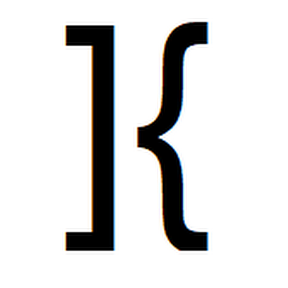
He is the founder of Hover Console.
Khalid began his career as a software engineer in 2003. He leads strategic initiatives, guiding Hover Console from start to finish, driving progress in software development. Passionate about using technology for positive change, Khalid excels in creating innovative solutions. He’s committed to collaboration, diversity, industry advancement, and mentoring aspiring developers.