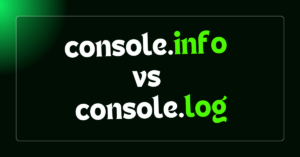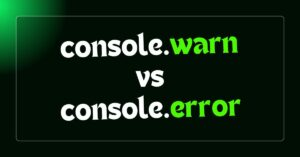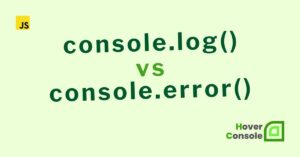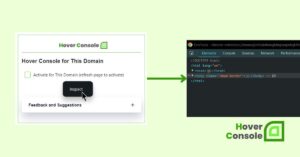Chromium-based browsers have become essential tools for developers.
It offers seamless integration of debugging features to optimize web development workflows.
With a shared foundation in the Chromium engine, these browsers provide consistent performance and a range of developer-friendly tools.
From mainstream giants like…
Chrome and Edge to niche browsers like Blisk and Naver Whale, each browser caters to unique needs.
We’ll explore the debugging capabilities of various Chromium-based browsers, helping you identify the right tool for your workflow.
Whether…
You’re a developer, QA engineer, or tester, there’s a browser here to streamline your debugging process.
- Chrome: The gold standard for debugging with comprehensive developer tools.
- Edge: Combines Chromium performance with Microsoft’s advanced debugging tools.
- Brave: Offers robust debugging capabilities with privacy-first features.
- Opera: Classic browser with built-in developer tools for debugging.
- Asil: A lightweight browser designed for rapid debugging and testing workflows.
- Avast Secure Browser: Prioritizes security with robust debugging tools for secure development.
- Blisk: Perfect for developers, featuring side-by-side device emulation and debugging.
- Shift: A productivity-focused browser with integrated debugging extensions.
- Beaker: Ideal for debugging peer-to-peer and decentralized web applications.
- Comodo Dragon: Offers enhanced debugging for privacy-focused web projects.
- Naver Whale: Combines split-screen browsing with intuitive debugging features.
- Epic Privacy Browser: Includes essential debugging tools for privacy-centered web development.
- Vivaldi: Highly customizable with developer tools for advanced debugging.
- Puffin Browser: Simplifies debugging with cloud-based processing for low-resource devices.
- Kahf Browser: Provides basic debugging features for faith-focused browsing needs.
- SalamWeb: Offers fundamental debugging tools for ethical and family-friendly browsing.
- Redcore: Aimed at enterprise users, featuring professional debugging capabilities.
- Rockmelt: Social media-centric browser with standard debugging features.
- Colibri: Minimalist design with streamlined debugging tools.
- Arc: Merges creativity with debugging tools for modern developers.
- JioPages: India-focused browser with multilingual debugging options.
- Ungoogled Chromium: Stripped-down Chromium with standard debugging functionality.
- Chromium: The core of all browsers here, offering unmatched developer tools.
- Opera GX: Gamer-friendly browser with versatile debugging options.
- Maxthon: Provides cloud-based debugging for seamless cross-platform workflows.
- SRWare Iron: A privacy-centric browser with essential debugging tools.
- Coc Coc: Offers localized debugging features for Vietnamese developers.
- Kiwi Browser: Excels in mobile debugging with support for extensions.
- UC Browser: Known for speed, with basic debugging functionality.
- Sidekick: Productivity-first browser with integrated debugging tools for teams.
- Amazon Silk: Lightweight debugging tools for Amazon’s cloud-focused browser.
- Cent Browser: Lightweight and fast, with essential debugging support.
- Torch Browser: Multimedia-focused browser with basic debugging features.
- Epic Browser: Privacy-oriented with core debugging functionalities.
- Yandex Browser: Russian browser with advanced debugging tools for web optimization.
Chromium-based browsers provide a powerful foundation for debugging web applications, enabling developers and QA engineers to streamline workflows and fix issues efficiently.
Each browser brings unique capabilities to the table, from privacy and security to advanced debugging and productivity features.
By leveraging the right browser for your needs, you can significantly improve your development and testing experience.
Explore these options and elevate your web projects today!
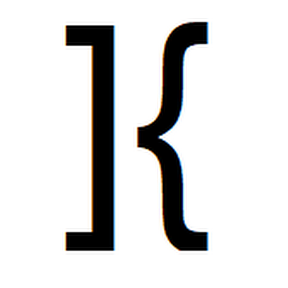
He is the founder of Hover Console.
Khalid began his career as a software engineer in 2003. He leads strategic initiatives, guiding Hover Console from start to finish, driving progress in software development. Passionate about using technology for positive change, Khalid excels in creating innovative solutions. He’s committed to collaboration, diversity, industry advancement, and mentoring aspiring developers.