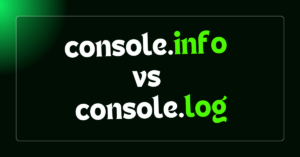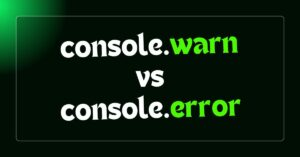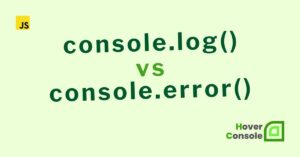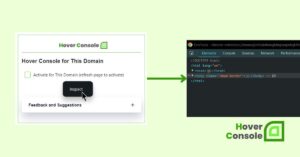Debugging is no longer just a skill for developers—
It’s a tool for everyone engaged in the digital ecosystem.
From students learning to code to experienced architects designing systems, efficient debugging is vital for smooth and reliable projects.
Whether…
You’re a teacher guiding learners through error-prone code, a team lead ensuring quality, or a QA professional testing applications, a powerful debugger can save time and enhance productivity.
Even non-coders and non-engineers benefit by understanding and resolving issues visually without diving deep into code.
Modern debugging tools like HoverConsole empower users across various professions, offering intuitive solutions for detecting and resolving errors.
They cater to backend developers, web engineers, and even learners exploring JavaScript fundamentals.
By simplifying error analysis and fixing processes, debuggers make the coding journey smoother, irrespective of your role.
Debugging isn’t just a task—
It’s a bridge to seamless digital experiences for everyone involved.
Frontend Roles
Frontend Engineer
Simplify your workflow with a debugger that identifies errors directly in the browser interface.
Frontend Web Developer
Debug your web pages efficiently to ensure seamless user experiences.
Frontend Software Engineer
Pinpoint complex issues in your web applications using advanced debugging tools.
Frontend Programmer
Streamline coding by quickly resolving client-side JavaScript errors.
Frontend Architect
Ensure scalable and error-free designs with robust debugging features.
UI Developer
Perfect your interface designs by debugging layout or logic errors swiftly.
UX Engineer
Enhance user experiences by debugging data flows and visual inconsistencies.
JavaScript Developer
Resolve JavaScript bugs faster with a powerful in-page debugging solution.
Interactive Developer
Keep animations and interactions glitch-free with targeted debugging tools.
Web UI Developer
Debug styling and DOM manipulation issues effortlessly for clean user interfaces.
Client-Side Developer
Fix client-side scripts without leaving your browser, saving precious development time.
Web Interface Developer
Validate your web interfaces with accurate and real-time debugging insights.
Web Development Roles
Web Developer
Debug entire websites to eliminate bottlenecks and enhance performance.
Website Developer
Keep websites running smoothly by identifying and fixing code errors.
Web Application Developer
Debug application-level code for robust and secure web solutions.
Web Programmer
Troubleshoot logic errors with step-by-step debugging in your browser.
Web Engineer
Optimize code and maintain functionality with advanced debugging capabilities.
Digital Developer
Deliver error-free digital solutions by resolving bugs in real time.
Web and Application Development Roles
Full Stack Developer
Debug both frontend and backend seamlessly with a single tool.
Backend Web Developer
Debug server-side scripts to ensure smooth data flow and reliable performance.
Software Engineer
Resolve end-to-end coding issues with integrated debugging solutions.
Application Developer
Debug dynamic features effortlessly for reliable and user-friendly applications.
Educational Roles
Student
Learn debugging fundamentals to identify and resolve coding errors early in your projects.
Learner
Master JavaScript by exploring how debuggers simplify error analysis in real-world scenarios.
Teacher
Use debugging tools to teach problem-solving skills in coding classes effectively.
Instructor
Demonstrate error resolution techniques in live coding sessions with robust debugging support.
Beginner
Build confidence by quickly identifying and fixing beginner-level coding mistakes.
Expert
Streamline advanced debugging workflows for complex JavaScript challenges.
Leadership and Development Roles
CTO
Ensure your team adopts reliable debugging practices to enhance code quality across projects.
Team-Lead
Guide your team by showcasing efficient debugging techniques for seamless development cycles.
Architect
Validate architectural decisions with accurate debugging insights at every development stage.
Other Roles
Non-Coder
Understand and collaborate on debugging tasks without diving into code complexities.
Non-Engineer
Benefit from visual debugging tools to grasp and troubleshoot website issues intuitively.
Web QA
Test and debug websites thoroughly to ensure they meet quality standards before deployment.
Debugging is a universal skill that bridges diverse roles, from students and instructors to developers and architects.
Tools like HoverConsole simplify error detection and resolution, making the debugging process accessible and efficient.
Whether…
You’re an expert refining applications or a beginner exploring JavaScript, a reliable debugger empowers you to tackle issues swiftly and confidently.
Debugging enhances collaboration and productivity, fostering seamless workflows across teams and professions.
Embrace debugging as more than a task—
It’s a critical component in delivering exceptional digital experiences.
Whatever your role,
Tools like HoverConsole are here to make debugging intuitive and impactful for everyone involved.
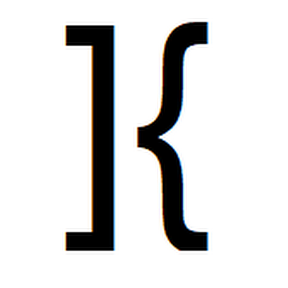
He is the founder of Hover Console.
Khalid began his career as a software engineer in 2003. He leads strategic initiatives, guiding Hover Console from start to finish, driving progress in software development. Passionate about using technology for positive change, Khalid excels in creating innovative solutions. He’s committed to collaboration, diversity, industry advancement, and mentoring aspiring developers.